| Alright. My Raspberry Pi by is set up and delivering AirPrint and AirPlay services. Let’s add few web capabilities. |
 |
A lightweight configuration: Nginx & SQLite
I felt like the usual Apache / MySQL duet might be a little to heavy for my tiny ApplePie. So, I opted for a Nginx / SQLite couple.
Everything is already packaged, thus, the installation is rather straighforward:
1 2 3 4 5 6 7 8 9 10 | apt-get install nginx apt-get install php5-fpm php5-cgi php5-cli php5-common apt-get install php-pear php5-gd php5-imagick php5-mcrypt php5-memcache php5-sqlite apt-get install sqlite3 useradd www-data groupadd www-data usermod -g www-data www-data mkdir /var/www chmod 775 /var/www -R chown www-data:www-data /var/www |
Its time to modify php.ini :
cgi.fix_pathinfo = 0; |
… and to configure Nginx default site (/etc/nginx/sites-enables/default):
1 2 3 4 5 6 7 8 9 10 11 12 13 14 15 16 17 18 19 20 21 22 23 24 25 26 27 28 29 30 31 32 33 34 | upstream php { server unix:/var/run/php5-fpm.sock; } server { root /var/www; listen 80; server_name applepie; access_log /var/log/nginx/access.log; error_log /var/log/nginx/error.log; index index.html index.php; location = /favicon.ico { log_not_found off; access_log off; } location / { try_files $uri $uri/ /index.php; } location ~ \.php$ { include fastcgi_params; fastcgi_intercept_errors on; fastcgi_pass php; } location ~* \.(js|css|png|jpg|jpeg|gif|ico)$ { expires max; log_not_found off; } } |
Let’s fire up the Nginx:
service nginx start |
… and check that everything is working nicely:
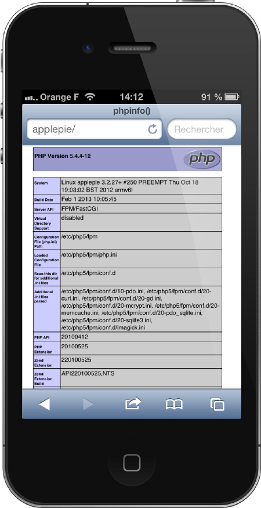
The Raspberry Pi is now ready to serve :p
I guess, I have no reason left not to finish my cooking iOS app know …